Usage¶
Integrated in an application¶
To use django-sluggable we will provide a basic application in this section.
Consider having the following models.py:
# users/models.py
class User(models.Model):
username = models.CharField(max_length=150)
Now you want urls like /users/<username> but also keeping your SEO when a specific user is changing his username: we want a permanent redirection between the old username and the new one.
In models.py, we will define a decider model which will store all usernames:
# users/models.py
from sluggable.models import Slug
class UserSlug(Slug):
class Meta:
abstract = False
In the case of our User class the slug is basically the username of the user, so we will change the type of the username field.
# users/models.py
from sluggable.fields import SluggableField
class User(models.Model):
username = SluggableField(decider=UserSlug)
def __unicode__(self):
return self.username
Now you have your sluggable model, let’s play with the API, by adding our first member in the console:
In [1]: from users.models import User, UserSlug
In [2]: user = User.objects.create(username="thoas")
When you are creating a new User it will also create a linked model by using the contenttypes framework of Django:
In [3]: user_slug = UserSlug.objects.get(slug="thoas")
In [4]: user_slug.redirect
False
With this UserSlug you can now track every username changes by your users.
Remember your first created user right? We will change its username:
In [5]: user.username = 'oleiade'
In [6]: user.save()
You new username is now your primary username and you will be able to provide a permanent redirection between the old one and new one:
In [7]: user_slug = UserSlug.objects.get(slug="oleiade")
In [8]: user_slug.redirect
False
In [9]: old_slug = UserSlug.objects.get(slug="thoas")
In [10]: old_slug.redirect
True
If you are accessing an old slug, you can also retrieve the current one at any time:
In [11]: old_slug.current
<Slug thoas for oleiade>
If you do not have a Slug instance, no problem you can use the default manager for that:
In [12]: Slug.objects.get_current(user)
<Slug oleiade for oleiade>
Work with class-based views¶
Now you know how to manipulate your users, we will add real world examples in an real application.
Let’s begin with the views.py file.
In this section, we will only use Class-based views so if you are not familiar with them, go check them they are awesome:
# users/views.py
from django.views import generic
from users.models import User
class UserDetailView(generic.Detail):
model = UserSlug
context_object_name = 'slug'
slug_field = 'username'
template_name = 'users/detail.html'
# users/urls.py
from users import views
urlpatterns = patterns('',
url(r'^users/(?P<username>\w+)/$',
views.UserDetailView.as_view(),
name='user_detail'),
)
So we have defined a pretty standard view to show an user with its username, so boring duh?
The interesting part is the redirection provided by django-sluggable, let’s rewrite UserDetailView.get:
# users/views.py
from django.views import generic
from django.shorcuts import redirect
from users.models import User
class UserDetailView(generic.Detail):
model = UserSlug
context_object_name = 'user'
slug_field = 'username'
template_name = 'users/detail.html'
def get(self, request, *args, **kwargs):
obj = self.get_object()
# The slug retrieved is a redirection to a new one
if obj.redirect:
# Retrieve the current slug used
current = obj.current
return redirect('user_detail', username=current.slug)
# Retrieve the real object affected to the slug
self.object = obj.content_object
context = self.get_context_data(object=self.object)
return self.render_to_response(context)
Wait? UserDetailView.get is big.
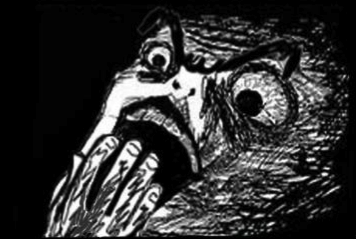
Let’s rewrite it with django-multiurl to dispatch our slug management between multiple views.
With this new method, we don’t have to rewrite UserDetailView.get anymore:
# users/views.py
from django.views import generic
from users.models import User, UserSlug
class UserDetailView(generic.Detail):
model = User
context_object_name = 'slug'
slug_field = 'username'
template_name = 'users/detail.html'
class UserRedirectView(generic.RedirectView):
permanent = True
def get_redirect_url(self, username):
slug = get_object_or_404(UserSlug.objects.filter(redirect=True), slug=username)
return reverse('user_detail', args=(slug.current.slug,))
But we have to rewrite our urls.py file to use django-multiurl:
# users/urls.py
from multiurl import multiurl, ContinueResolving
from django.http import Http404
from users import views
urlpatterns = patterns('',
multiurl(
url(r'^users/(?P<username>\w+)/$',
views.UserDetailView.as_view(),
name='user_detail'),
url(r'^users/(?P<username>\w+)/$',
views.UserRedirectView.as_view(),
name='user_redirect'),
catch = (Http404, ContinueResolving)
)
)
